herunterladen
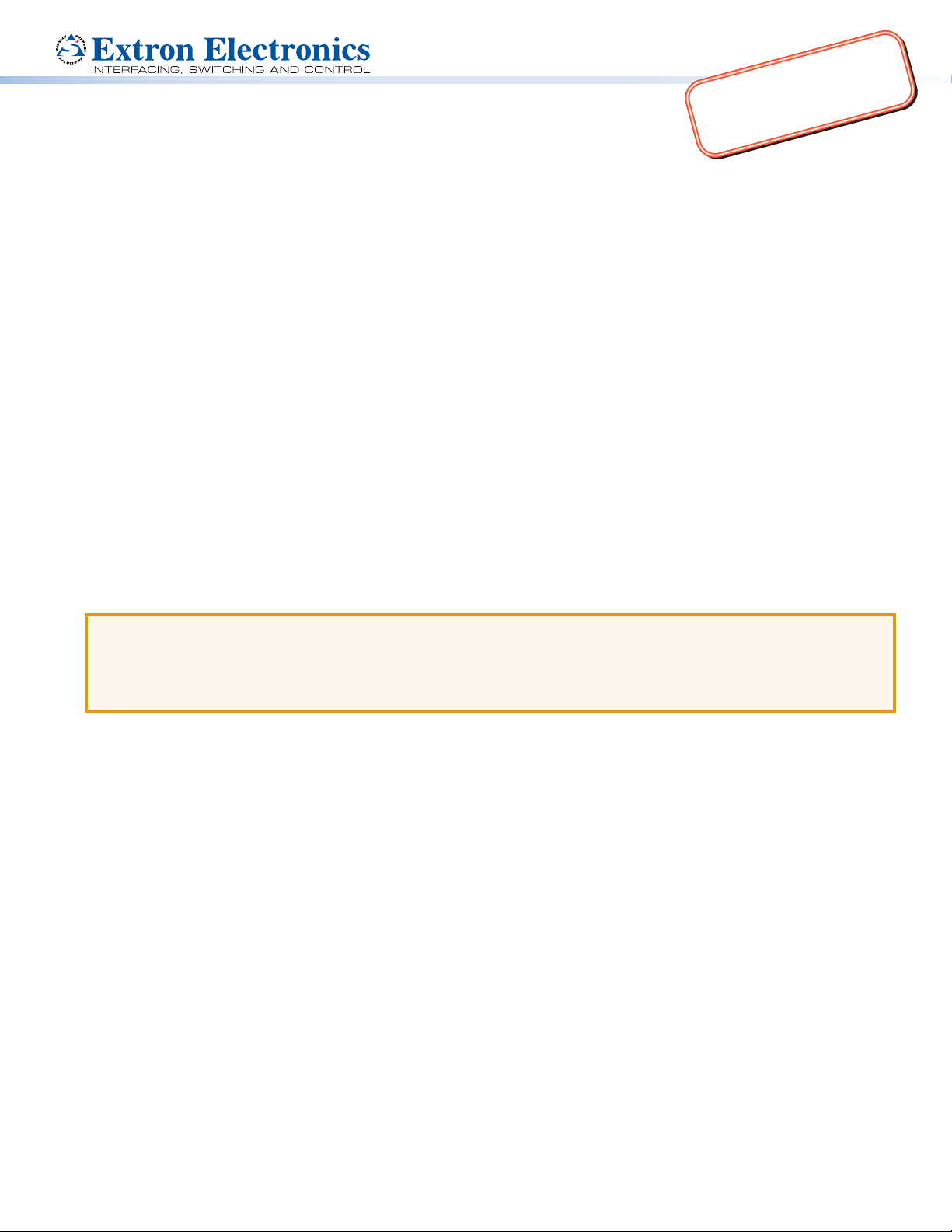
1
IMPORTANT:
Go to www.extron.com for the
complete user guide and installation
instructions befor
e connecting the
pr
oduct to the power sou
rce.
www.extron.com
TLP Pro 1022M • Setup Guide
Overview
The TLP Pro 1022M is a 10-inch wall-mount capacitive touchscreen with 1024x600 resolution and 18-bit color depth. It offers exible
mounting options and fully customizable interfaces. This guide provides instructions for experienced installers to mount and install a
TLP Pro 1022M touchpanel. For more complete instructions, see the TLPPro1022 Series User Guide, at www.extron.com.
Setup Checklist
Get Ready
Download and install the latest version of the following software:
GUI Designer — for designing layouts for Extron TouchLink
®
Pro touchpanels and third party touch interfaces.
Global Configurator Professional or Global Configurator Plus — for setting up and conguring the control processor and
touchpanel.
Toolbelt — provides device discovery, device information, rmware updates, and conguration of network settings, system
utilities, and user management for TouchLink Pro devices.
All three software programs are available from www.extron.com.
Obtain the following network information from your network administrator:
DHCP status — (on or off). If DHCP is off, you must also obtain
IP address Subnet mask Gateway
User name — this can be either admin or user.
Password — by default this is extron (for either admin or user).
Make a note of the touchpanel MAC address.
Mount and Cable All Devices
ATTENTION:
• Do not power on the touchpanels or control processors until you have read the Attention in the “Rear Panel Features”
section of the TLP Pro 1022 Series User Guide or the IPCP Pro User Guide or IPL Pro User Guide.
• Ne branchez pas les écrans tactiles ou les contrôleurs avant d’avoir lu la mise en garde dans la section «Rear Panel
Features» du TLP Pro 1022 Series UserGuide ou du IPCP Pro User Guide or IPL Pro User Guide.
Mount the units. There are several mounting options for TouchLink Pro touchpanels (see Mounting on the next page).
Connect the touchpanel to a Power over Ethernet injector.
Connect the power injector to the LAN and power it on.
Set up the Touchpanels for Network Communication
Connect the PC that you are using for setup, the control processor, and touchpanel to the same Ethernet subnetwork.
Use the Setup Menu (see page 4) or Toolbelt to set the DHCP status and, if necessary, the IP address, subnet mask, gateway,
and related settings for the touchpanel.
Configure the Touchpanels
The GUI Designer Help File, the Global Configurator Help File, and the Toolbelt Help File provide step-by-step instructions and more
detailed information. The Global Configurator Help File includes an introduction to the software and sections on how to start a project
and conguration.






