herunterladen
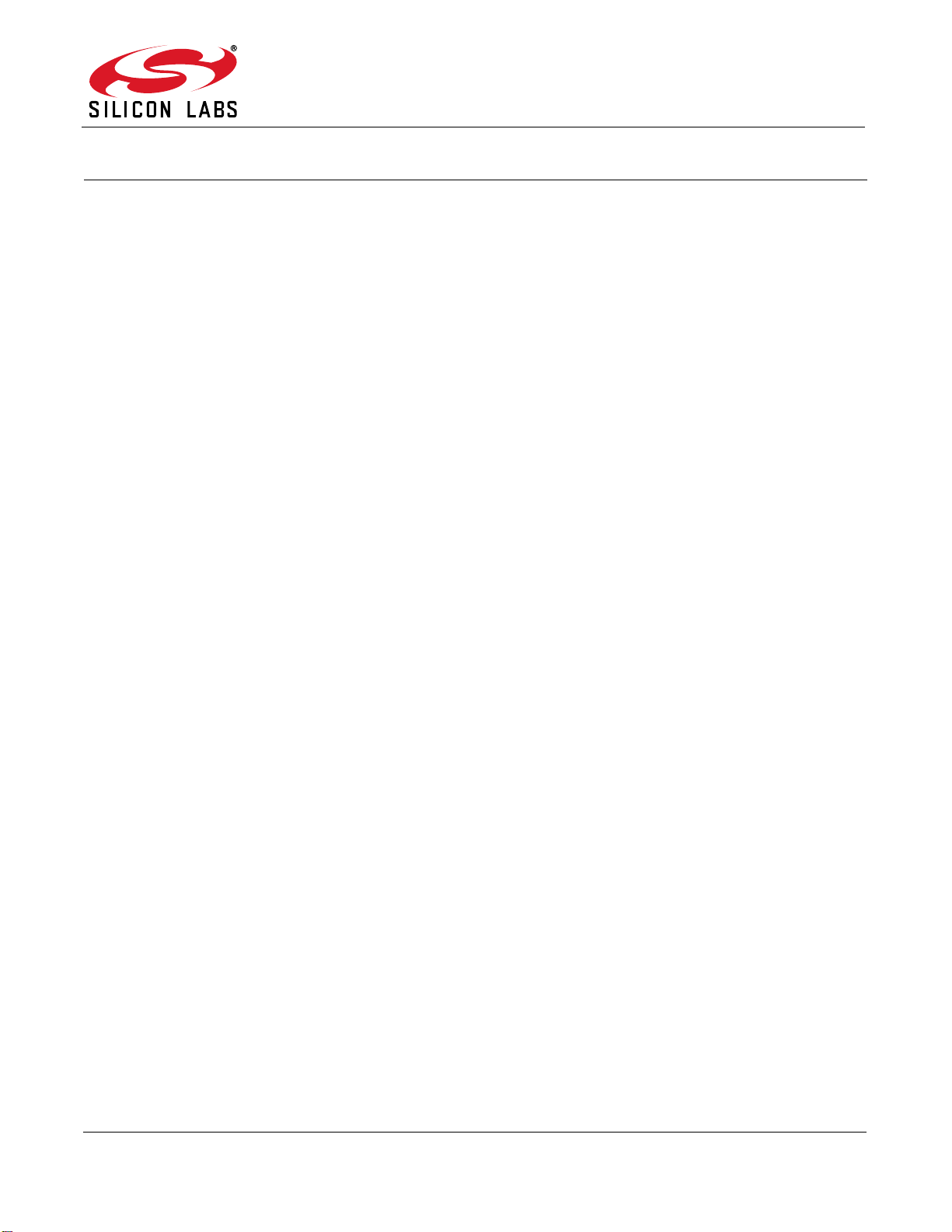
Rev. 0.1 4/08 Copyright © 2008 by Silicon Laboratories AN346
AN346
Si47XX EVALUATION BOARD QUICK-START GUIDE
Thank you for purchasing the Silicon Laboratories Si47xx FM Transmitter/AM/FM/SW/LW/WB Receiver Evaluation
Board (EVB). The EVB and associated software have been designed to speed the overall development process
and decrease required development time. We look forward to working with you and have posted support articles,
answers to frequently asked questions, and application notes on the Si47xx Customer Support Site at
www.mysilabs.com.
Note: A more comprehensive user's guide for configuring your system is available on the EVB CD (Si47xx
Evaluation Board User's Guide) and on the Si47xx Customer Support Site. If you have any difficulty or questions
about any of the steps below, please consult the EVB users guide prior to plugging in your EVB.
1. Make sure any prior versions of the GUI are removed prior to installation of the GUI application software
shipped with the Si47xx EVB kit.
- You can remove the old version of the GUI by going to "Add or Remove Programs" in the Windows control panel.
2. Insert the Silicon Laboratories CD into host CD drive.
3. Install the Development GUI located in CD:\Si47xx\Setup.exe.
4. Connect the USB cable to the Si47xx EVB USB connector.
5. Make sure that switch SW1 is in the USB position to use USB power.
6. Launch the Si47xx Development GUI.
7. Once the GUI is launched, select the appropriate function (FM Transmitter/AM/FM/SW/LW/WB Receiver) and
its associated firmware image to initialize the EVB. Refer to the user's guide for further information.
8. For optimum EVB performance, use the EVB with a 9 V battery, or provide power via a USB cable plugged into
a laptop. In the latter case, the laptop should be running off its own battery and should not be plugged into a
wall socket.
General Debugging Guidelines
If your EVB is not functional, please refer to the following troubleshooting tips.
1. Make sure the EVB is recognized by your PC. Right-click on "My Computer", and select "Properties"
"Hardware" "Device Manager". Under "Human Interface Devices", select each "HID-Compliant Device"
“Details" entry, and confirm one contains "VID_10C4&PID_8244".
2. If the EVB is not recognized by the GUI, uninstall .NET Framework V2.0, and reinstall from Microsoft's
Windows Update.
AM/SW/LW Function-Specific Debugging Guidelines
In the case that your EVB is noisy, refer to the following trouble-shooting tips. The EVB User’s Guide will also
provide additional suggestions and guidelines.
1. Disable "Update" under the "Control" menu (disables continuous Si47xx GUI updates and stops intermittent
AM clicking noise).
2. Check GUI properties to verify set channel spacing for region. This applies to AM and FM.
3. For optimum performance, use the 9 V battery provided with the EVB, or use power from the USB.
4. If using a laptop, ensure that the laptop is running off the battery and is not plugged in to the ac outlet.
5. Make sure you are close to a window or outside in the open when evaluating AM reception. Large metal
structures, such as buildings, interfere with AM reception; so, it is best to be away from these sources of
interference.




