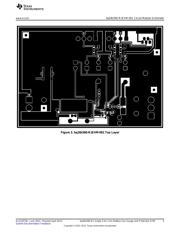herunterladen
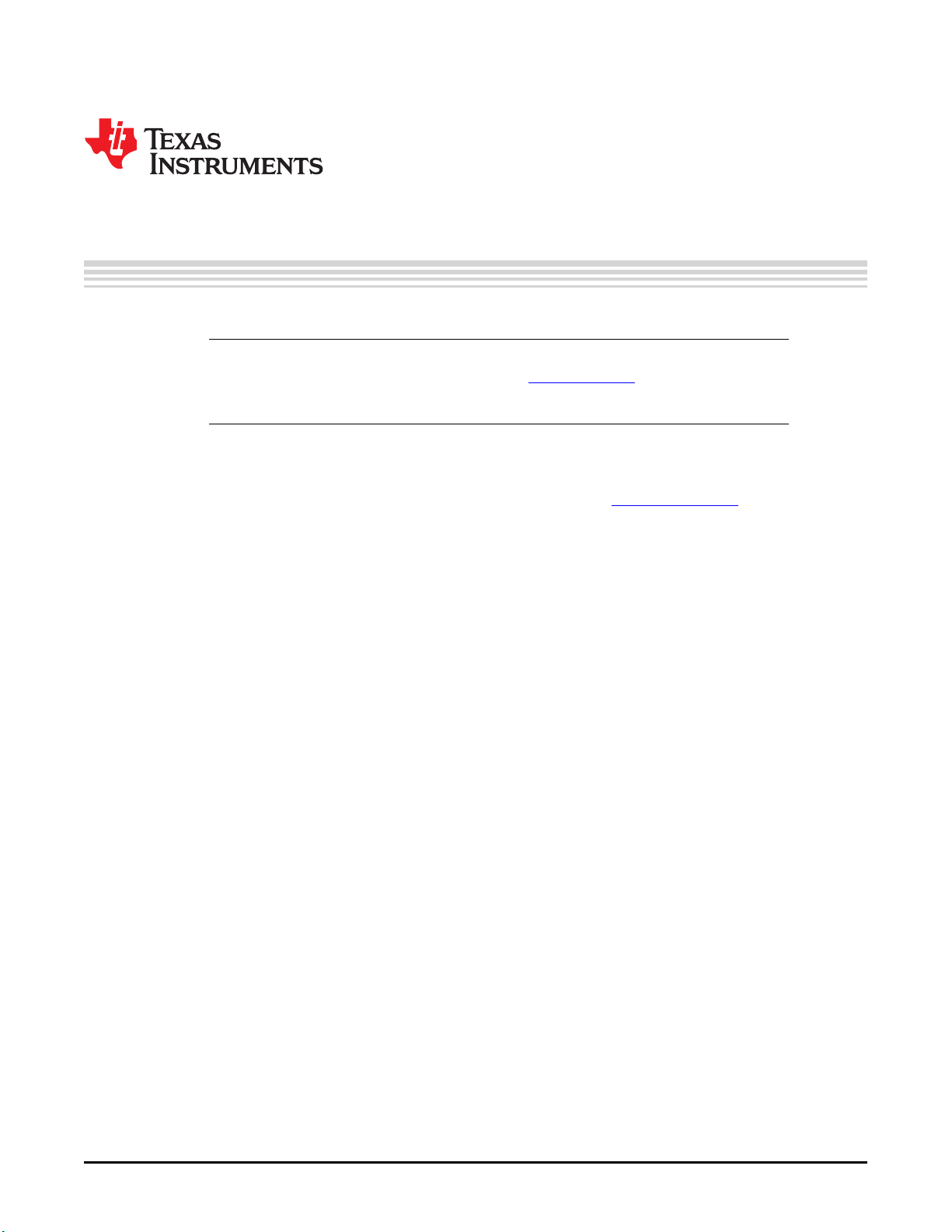
User's Guide
SLUU971B–June 2012–Revised April 2013
bq28z560-R1 Single Cell Li-Ion Battery Gas Gauge and
Protection EVM
NOTE: Before starting: Download the latest revision of the device firmware and the evaluation
software from the TI bq28z560-R1 product page at http://www.ti.com. Go to the Tools and
Software section. For step-by-step instructions on reprogramming the device firmware, refer
to Section 9.3.
This evaluation module (EVM) is a complete evaluation system for the bq28z560-R1 battery management
solution. The EVM includes one bq28z560-R1 circuit module, a current sense resistor, and one thermistor.
An EV2300 or EV2400 PC interface board is required to interface to the gas gauge, and a PC USB cable
is required for communication with a PC. Both are ordered online at http://power.ti.com. Windows
®
-based
PC software is available online as well. The circuit module includes one bq28z560-R1 IC, and all other
onboard components necessary to monitor and predict capacity, monitor critical parameters, and protect
the cell from overcharge, over discharge, short circuit, and overcurrent in single-cell Li-Ion or Li-Polymer
battery packs. The EV2300 or EV2400 interface board and software the user can read the bq28z560-R1
data registers, program the chipset for different configurations, log cycling data for further evaluation, and
evaluate the overall functionality of the bq28z560-R1 under different charge and discharge conditions.
Contents
1 Features ...................................................................................................................... 2
2 bq28z560-R1EVM-001 Circuit Module ................................................................................... 2
3 bq28z560-R1EVM-001 Circuit Module Schematic ...................................................................... 3
4 EVM Hardware and Software Setup ..................................................................................... 9
5 Troubleshooting Unexpected Dialog Boxes ............................................................................. 9
6 Hardware Connection ..................................................................................................... 10
7 Operation ................................................................................................................... 11
8 Calibration Screen ......................................................................................................... 13
9 I
2
C Pro (Advanced) Screen .............................................................................................. 15
10 Send HDQ .................................................................................................................. 17
11 HDQ Pro .................................................................................................................... 18
List of Figures
1 bq28z560-R1EVM-001 Layout (Silk Screen)............................................................................ 3
2 bq28z560-R1EVM-001 Top Assembly................................................................................... 4
3 bq28z560-R1EVM-001 Top Layer........................................................................................ 5
4 bq28z560-R1EVM-001 Bottom Layer .................................................................................... 6
5 bq28z560-R1EVM-001 Schematic........................................................................................ 7
6 bq28z560-R1EVM-001 Circuit Module Connection to Cell and System Charger/Load ......................... 10
7 SBS Data Screen.......................................................................................................... 11
8 Data Flash Screen, Configuration Class ............................................................................... 12
9 Calibration Screen......................................................................................................... 14
10 I
2
C Pro (Advanced) Screen .............................................................................................. 15
Windows is a registered trademark of Microsoft Corporation.
I
2
C is a trademark of NXP.
All other trademarks are the property of their respective owners.
1
SLUU971B–June 2012–Revised April 2013 bq28z560-R1 Single Cell Li-Ion Battery Gas Gauge and Protection EVM
Submit Documentation Feedback
Copyright © 2012–2013, Texas Instruments Incorporated
Verzeichnis